Your iPhone or iPad may be calling out for help. Is it sluggish? Does the battery drain even when you haven’t been using the device? Do apps close before they’ve even launched?
Here’s a little secret with iPhones and iPads: When you close apps, they don’t really shut down – they just go into a state of suspended animation. So chances are, your phone is half-running every app you (or any child who has held your phone) have ever opened. No wonder it’s protesting.
Powering off the phone (hold down the off/wake button until the “slide to power off” appears) doesn’t close out your apps either. But a soft reset (simultaneously holding down the off/wake button and the home button until the “slide to power off” appears) will close everything and shut down your device.
But it’s really easy simply to shut down the apps you aren’t using. Here’s how:
Hit the home button (the round button below the screen) twice quickly. A bar with apps on it appears at the bottom of the screen. This shows all the half-open apps in suspended animation. Swipe to scroll over – you will be surprised how many there are.

Press down on one of the apps until they all start to wiggle, like this.
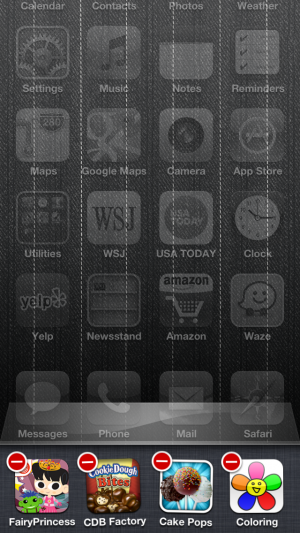
Then simply hit the minus (“-“) sign on each app you want to shut down. Each app you close will increase your device’s working memory and improve reliability and performance. Mapping apps are the worst offenders.
Aren’t you glad you didn’t toss your temperamental iPhone out the window? All it needed was some love and attention. Siri would thank you if she could.
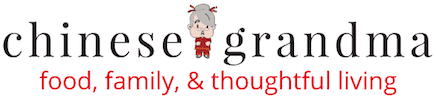




I think my iphone is nearing the end of its usable life, sadly. I wish there was something that allows you to shut down everything at once!
This was really helpful to me. The iphone used to hold a charge for a long time. It turned out that ALL my apps were open. I have shared your website with others. Thank you for the information.
hi kathy b – happy it worked for you! =)
hi kate – i agree, darned planned obsolescence! drives me nuts how quickly these electronics expire.
I agree, hugely helpful. I had no idea how many apps were open on my iPhone. And easy. Well worth doing to improve performance.
if you have gestures enabled on the ipad, use three to four fingers to swipe up to see all the open apps.
hi s – great tip, thanks!